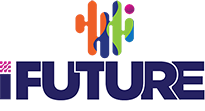-
-
-
- Network Essentials
- Networking Fundamentals
- CCNA Exam V1.0 (200-301) New Version
- Microsoft MCSA 2016 – Windows 10 (70-698)
- Windows Server 2016 (70-740) , (70-741), (70-742)
- Red Hat System Administration I (RH 124) , II (RH 134) , III (RH 254)
- Boot Camp
- Office 365 Administration
- Office 365 End User
- Amazon AWS Cloud
- Azure – Conent is missing
- Personality Development & Softskills
Final Interview Prep
- Networking Fundamentals
- NETWORKING FUNDAMENTALS , MEDIA AND NETWORKING TOPOLOGIES
- NETWORKING REFERENCE MODEL ,PROTOCOL
- IP ADDRESSING AND SUBETTING,VARIABLE LENGHT SUBNET MASK(VLSM)
- L2 and L3 switches , Access points
- Controllers (Cisco DNA Center and WLC) ,Endpoints, Servers ,Spine-leaf
- WAN, Small office/home office (SOHO), On-premises and cloud
- Single-mode fiber, multimode fiber, copper Connections ,Concepts of PoE
- Configure IPv4 addressing and subnetting , need for private IPv4 addressing
- Configure IPv6 addressing and prefix , Compare IPv6 address types
- wireless principles- Nonoverlapping Wi-Fi channels, SSID, RF, Encryption
- switching concepts , Configure and verify VLANs & interswitch connectivity
- Rapid PVST+ Spanning Tree Protocol
- Cisco Discovery Protocol and LLDP, EtherChannel (LACP)
- WLAN components (AP, WLC, access/trunk ports, and LAG)
- AP and WLC management access connections, components of routing table
- Configure IPv4 and IPv6 static routing , OSPFv2 , NAT , NTP ,DHCP , DNS
- Concepts of forwarding per-hop behavior (PHB)
- Security Fundamentals – concepts of (threats, vulnerabilities, exploits, and mitigation techniques)
- concepts of remote access and site-to-site VPNs
- Configure Layer 2 security features (DHCP snooping, dynamic ARP inspection, and port security)
- Describe wireless security protocols (WPA, WPA2, and WPA3)
- Describe characteristics of REST-based APIs (CRUD, HTTP verbs, and data encoding)
- Automation and Programmability – Describe automation impacts network management
- Describe Interpret JSON encoded data
- INSTALLING AND CONFIGURING WINDOWS 10(70-698)
- Installing And Upgrading to Windows 10 , Configuring Your Device & Navigating
- Configuring Network Connectivity ,Managing Storage
- Managing Disks,Partitions and Volumes , Configuring and Managing File Access
- Configuring and managing shared folder , Managing Apps in Windows 10
- Using EFS and bit locker Managing Network Security Troubleshooting and Recovery
- installing windows server 2016 nano server and server core
- Managing volume , implementing enterprise storage solutions
- Implementing storage spaces and data deduplication
- Deploying and managing windows server and hyper-v containers
- Overview of high availability and disaster recovery
- Implementing failover clustering for hyper-v virtual machines
- Implementing network load balancing , WSUS
- Creating and managing department images
- Implementing DHCP,DNS , IPv6
- Implementing and Managing IPAM , Remote Access, Direct Access
- Implementing VPNs , Networking For Branch Offices
- Configuring Advanced Microsoft Hyper-V networking Features
- Implementing Software Defined Networking
- Installing and configuring AD DS domain controlleres
- Managing object in AD DS , Implementing group policy
- Advance AD DS infractructrure management
- Implementing and administering AD DS sites and replication
- Securing active directory domain services , managing AD CS
- managing certificates and administrating AD FS, AD RMS
- Monitoring, managing and recovering AD DS
- Introduce Linux and the Red Hat Enterprise Linux ecosystem.
- Run commands and view shell environments.
- Manage, organize, and secure files.
- Manage users, groups and user security policies.
- Control and monitor systemd services.
- Configure remote access using the web console and SSH.
- Configure network interfaces and settings.
- Archive and copy files from one system to another.
- Manage software using DNF
- Access security files, file systems, and networks
- Execute shell scripting and automation techniques
- Manage storage devices, logical volumes, and file systems
- Manage security and system access
- Control the boot process and system services
- Run containers
- Package management with new repository structure and appstream modules
- Create storage devices, volumes, and file systems, including Stratis storage management
- Configure network services and security
- Manage processes, scheduling, and tuning
- Manage users, groups, and authentication
- Perform server management
- Troubleshoot and obtain support
- Run containers
- Assembling & Maintain a Computer
- Troubleshooting a Computer
- Installing and managing Antivirus and Apps
- Configuring & Maintaining Outlook
- Formatting & restoring a PC- Data recovery
- Setting up a wireless LAN & Remote Troubleshooting
- O365 Administration
- Planning and provisioning Office 365
- Managing Office 365 users and groups
- Configuring client connectivity to Microsoft Office 365
- configuring directory synchronization , Office 365 ProPlus
- managing Exchange Online recipients and permissions
- configuring Exchange Online services
- deploying Skype for Business Online
- configuring SharePoint Online
- Office 365 collaboration solution
- configuring rights management and compliance
- identity federation
- Monitoring and troubleshooting Microsoft Office 365
- Additional E5 Features
- Office 365 Overview
- Using the Outlook Web Application
- Office 365 Planner, Yammer, SharePoint Online
- Working with OneDrive for Business , OneNote, Microsoft Teams
- Overview Delve , Outlook 2016 , Skype for Business
- Using Mobile Apps for Office 365 (Overview)
- Introduction to Cloud Computing & Overview AWS”]
- Designing Highly Available, Cost-efficient,
- Fault-tolerant, and Scalable Systems
- Identity Acess Management (IAM) ,
- Elastic Compute Cloud (EC2)
- Amazon Simple Storage Service (S3)
- Autoscaling and load balancing
- Amazon Route 53
- Amazon Virtual Private Cloud (VPC) , Databases
- Application services,
- AWS Lambda and CLI
- Disaster Recovery
- Security Practices for optimum Cloud Deployment
- Troubleshooting
- Creating an Effective Resume , Interview Preparation
- Effecting Handling the Interview , Confidance & Presentation Skills
- Grammer Practice , Bridging the gap to make a good Impression
- Personal grooming and dress code at work , Do’s & Don’t at work