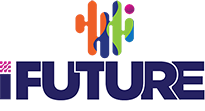PROGRAMMING LOGIC & FLOW CHARTS
- Programming Fundamentals , Operating System
- Types of application Programs , ALGORITHM
- Flow Charts
INTRODUCTION TO OOPS
- What is Procedural Programming?
- What is Object Oriented Programming?
- Advantages of OOPS over Procedural Programming.
- What is a class & an Objects?
- Member variable(Object Level (instance) variable)
- Static Variable (class level variable)
- Local variable , Object functions (member functions)
- Constructor , Static Functions
- Access specifier – private, protected, default/internal ,public
- The basic characteristics of OOPs
- Abstraction , Interfaces
- What is a Package or name space?
UML FOR MODELLING SOFTWARE PROJECTS(SYSTEMS)
- Fundamentals of UML
- Identify the evolution, scope and building blocks of UML
- UML Drawing tools such as Edraw, dia etc.
- Structural Diagram and Behavioral Diagrams.
- Create class and object diagrams
PROGRAMMING IN HTML5 WITH JAVA SCRIPT AND CSS3 (70-480)
- Overview of HTML and CSS
- Creating and Styling HTML Pages
- Introduction to JavaScript
- Creating Forms to Collect and Validate User Input
- Communicating with a Remote Server
- Styling HTML 5 by using CSS3
- Creating Objects and Methods by Using JavaScript
- Creating Interactive Page by Using HTML 5 APls
- Adding Offline Support to Web Applications
- Implementing an Adaptive User Interface
- Creating Advanced Graphics
- Animating the User Interface
- Implementing Real –time Communication by Using Web
- Sockets
- Performing Background Processing by Using web Workers
MY SQL FUNDAMENTALS
- Introduction to RDBMS
- Introduction to MySQL
- Installing MySQL
- DML, DDL/DCL Function
CORE JAVA PROGRAMMING
- JAVA SE7 FUNDAMENTALS
- Introducing the Java Technology
- Thinking in Objects , Introducing to Java Language
- Working with Primitive Variables , Working with Objects
- Using operators & decision constructs
- JAVA SE7 FUNDAMENTALS
- Creating and Using Arrays , Using Loop Constructs
- Working with Methods and Method Overloading
- Using Encapsulation and Constructors
- Introducing Advanced Object Oriented Concepts
- Handling Errors , The Big Picture
- JAVA SE7 PROGRAMMING
- Java Platform Overview
- Java Syntax and Class Review
- Encapsulation and Polymorphism
- Java Class Design , Advanced Class Design
- Inheritance with Java Interfaces , Generics and Collections
- String processing , Exceptions and Assertions
- I/O Fundamentals , File I/O with NIO 2
- Threading , Concurrency , Database Application with JDBC
- Localization
MANUAL TESTING
- Software Testing Introduction
- Software Development Life Cycle (SDLC)
- Software Testing Life Cycle (STLC)
- Defect Life Cycle
- Software Testing Methodologies & Software Testing
- Techniques
- Black Box Testing , Black Box Test Design Techniques
- Types of Functional/ Non Functional Testing
- Measurement and Metrics , Testing Documentation
- Overview of Automation tools , Test Management Tools
AUTOMATED TESTING WITH SELENIUM
- Introduction to Automation and Selenium WebDriver
- Why selenium?
- Setup , Downloading Jars of WebDriver
- Configuring in eclipse , Configuring Java
- First selenium program for login
- How to login or perform click by code other than clicking
- Locators
- Identifying WebElements using different locators: xapth, css,
- id, name, class etc.
- Absolute and complete Xpaths , Creating customized Xpaths
- Different Webdriver functions
- Introduction to Selenium IDE
- How to record and play with IDE , How IDE helps in identifying
- elements
- Various helpful plugins like firebug and firepath
- Waits
- Hard wait , Implicit wait , Explicit wait
- Browser support: Working with Firefox, chrome and IE browser
- FindElement vs FindELements
- isDisplayed, isEnabled, isSelected methods
- Retrieving multiple elements from a page
- Managing Ajax based components
- Handling applications having frames with selenium
- Handling frame inside frame , Handling new windows
- Handling java script alerts/popups , Handling Dropdowns with
- selenium
- Handling multiple windows , Password encoding with selenium
- Managing front and back button click on Browser using
- selenium
- Finding number of links on a webpage without clicking
- Uploading different files on web using browser button
- Downloading files from web , How to handle desktop based
- dialogues
- Handling/Managing cookies
- Simulating all keyboard buttons with selenium
- Actions class in Webdriver , Moving curser to element by
- hovering
- Dragging and dropping by coordinates , Dragging and
- dropping by element
- Sliding, Taking screen shots with selenium
- Exception handling in Selenium (concept showed in framework)
- Concept of firefox profile
- Using Javascript in Selenium — JavaScriptExecutor example
- Connecting to SQL database with selenium
- Concept of Robot and AutoIT in selenium
- Managing Certification error
FRAMEWORK
- Introduction to framework
- Different types of frameworks
- Structure / Architecture of framework
- Building framework from scratch on a live application
- Ensuring framework can be reused, maintained and stable.
- Reading test data from different files like excel, properties file,
- json, yml etc.
- Implementing POM (Page object model) design technique in
- framework
- Implementing Page factory in framework
- Implementing screenshot on test failure , Extended HTML
- reporting
- Running Test cases from terminal , Running test cases from
- batch file
- Introduction to BDD Cucumber framework
- Advantage of BDD Cucumber framework
TESTNG
- Introduction to TestNG
- TestNG vs Junit , Installing TestNg in Eclipse
- TestNg annotations and Usage , Creating test suite with testng
- Running single Test in TestNg , Running multiple tests in Testng
- Parameterizing Tests with TestNG– DataProvider
- Assertions/Reporting Errors , Batch Running of tests in TestNg
- Running test in parallel with testning
SOFT SKILL TRAINING
- Creating an Effective Resume
- Interview Preparation
- Effecting Handling the Interview
- Confidance & Presentation Skills
- Grammer Practice
- Bridging the gap to make a good Impression
- Personal grooming and dress code at work
- Do’s & Don’t at work
Software Testing Professionals
Software testing training can make a big difference to your career. With the help of the best training courses, you not only gain a strong foundation in the fundamentals, you also get opportunities to learn from real life situations. This can help you gaining in-depth knowledge of testing principles and standardized processes. So, if you are looking for the best software testing institute, then iFuture Technologies is the answer.
A Wide Range of Courses
We offer a range of courses that are suitable for all levels of expertise, from beginners to experienced software testing professionals wanting to update their skills. Our courses are adapted to provide every learner the most current knowledge that can help them remain relevant in a rapidly changing industry.
We offer a number of software testing courses, including Programming Logic & Flow Charts, Introduction to OOPS, UML for Modelling Software Projects (Systems), Programming in HTML5 with Java script and CSS3 (70-480), My SQL Fundamentals, Core Java Programming, Manual Testing, Automated Testing with Selenium, and Soft Skills Training.
Our courses focus on equipping each learner with the knowledge and confidence to tackle any situation that they might face in the real world.
Our Clients are Our Priority
We, at iFuture Technologies, strive to make sure that all the expectations of our clients are met. Our trainers have vast experience and all the necessary certification relevant to their field. Since our courses are aimed at helping you get the right job, we ensure that there is a good mix of practical and theoretical knowledge built into each course.
We have wide experience in training software testing professionals across more than 20 countries. By choosing us, you can be sure to receive the latest and most relevant training. Contact us now for a brighter future.